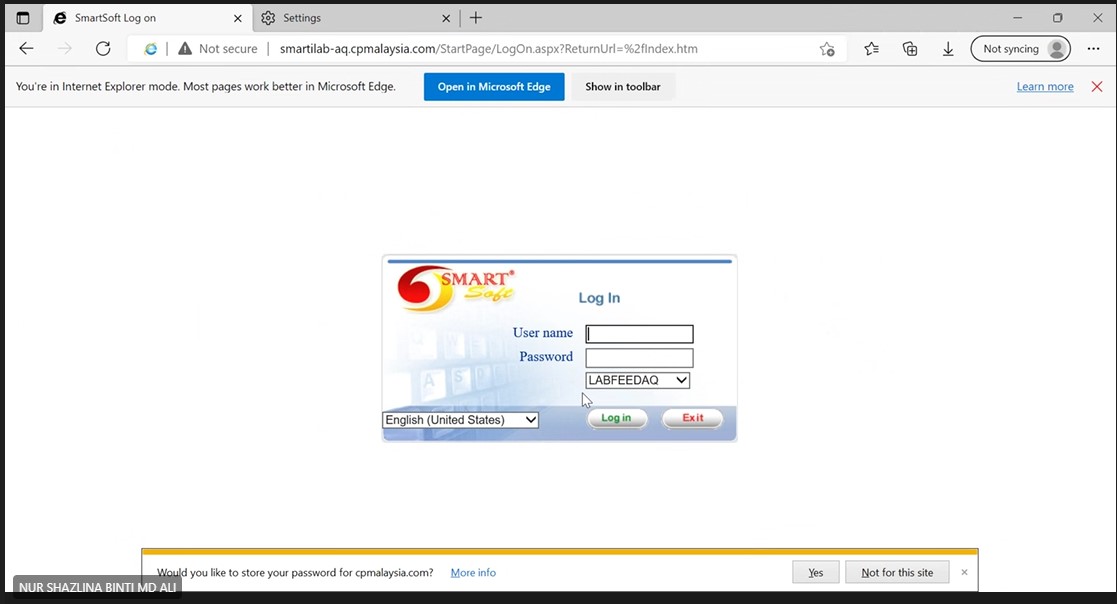1) Go to three dot at the top right at Edge browser and click
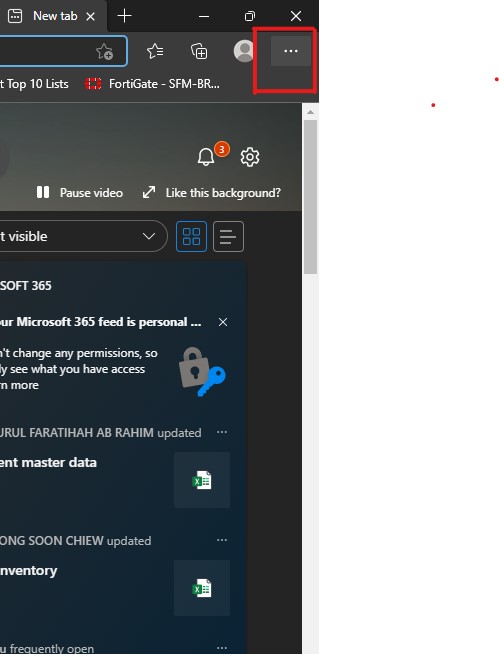
2) Click "Setting"
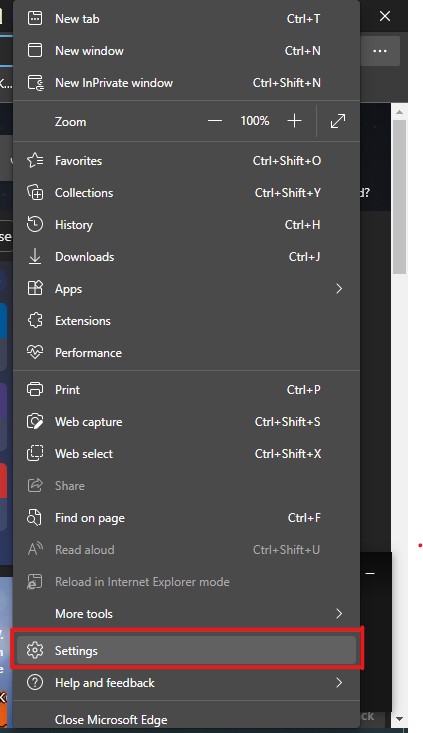
3) Click "Default Browser"
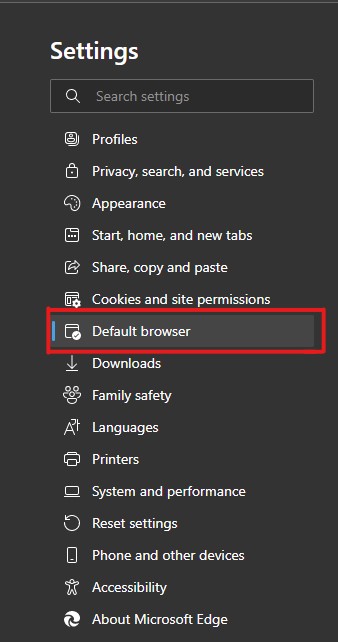
4) Choose "Allow" at Default browser page
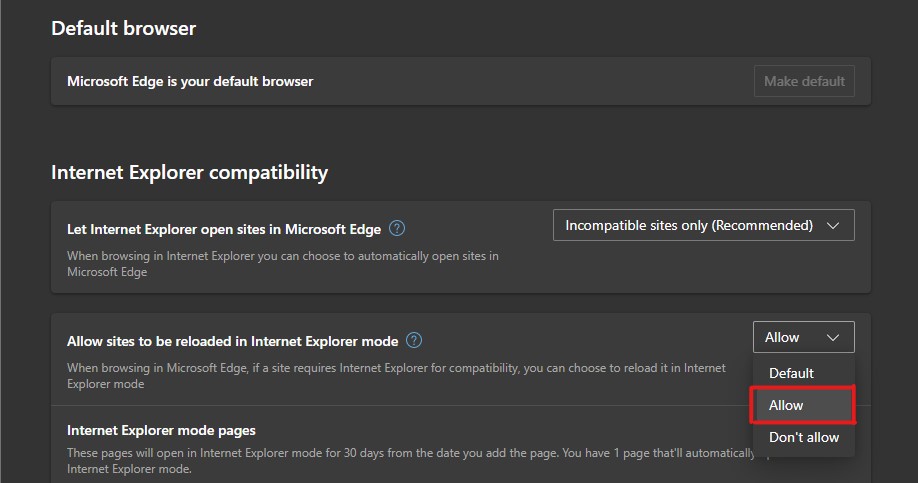
5) Click "Add" to add the page
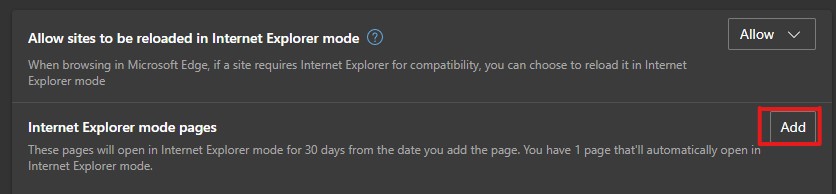
6) Enter/ paste url page and click "Add"
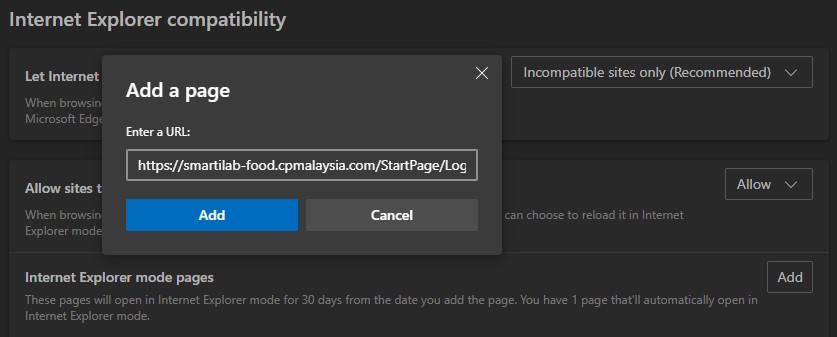
7) Then, can access the page by using Internet Explorer mode (IE Mode)