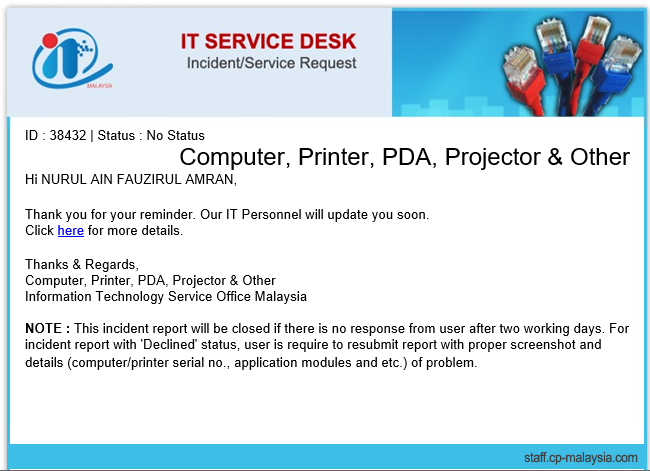1) IT Service Desk > Manage IT Incident > Click "View History"
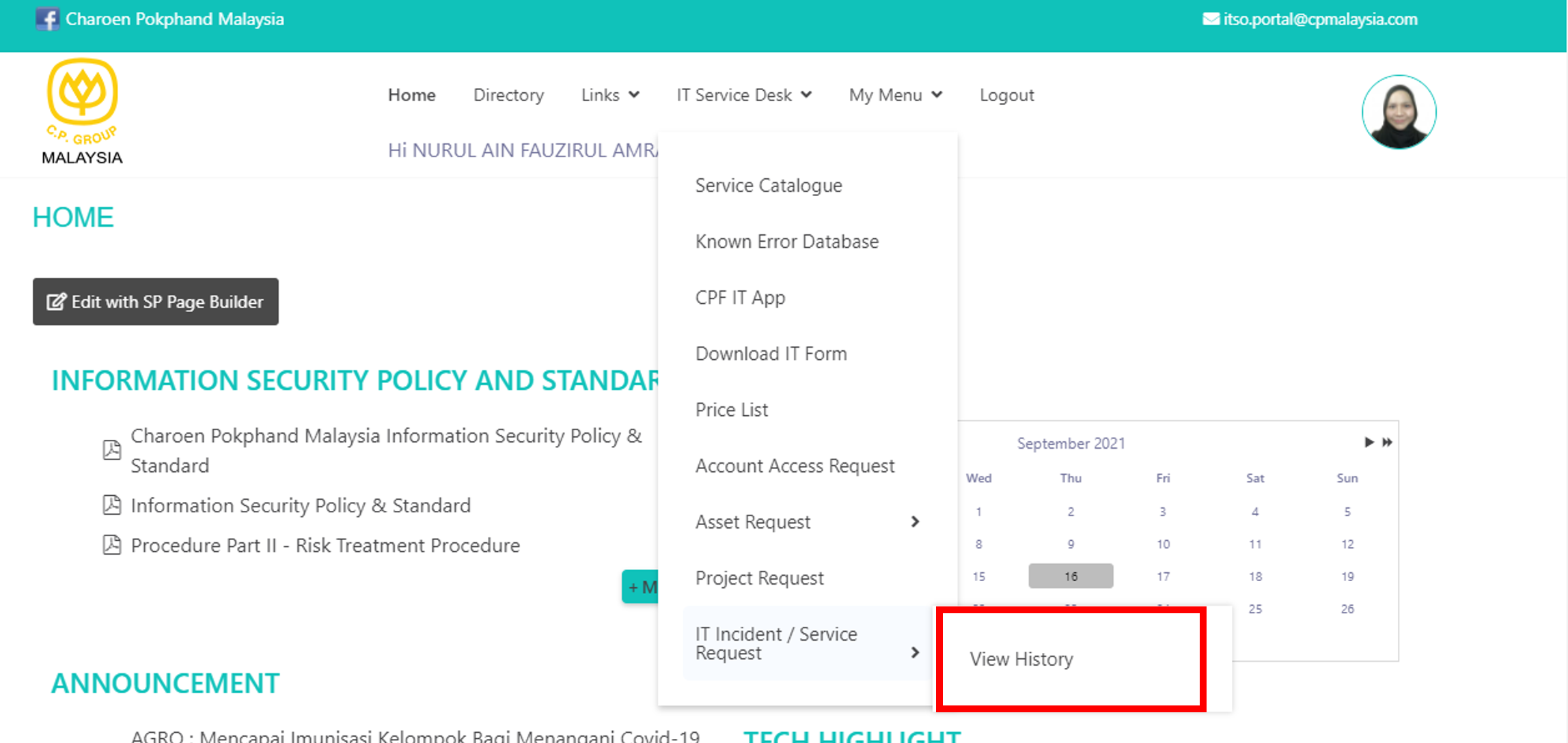
2) Category dropdown & Incident / Service Request ID field display
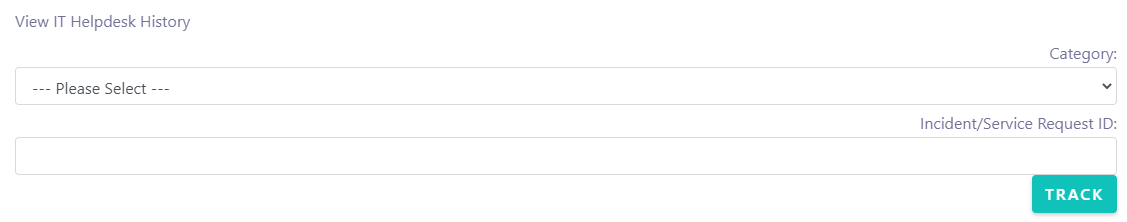
3) Select the report Category or Search based on Report ID at Incident / Service Request field
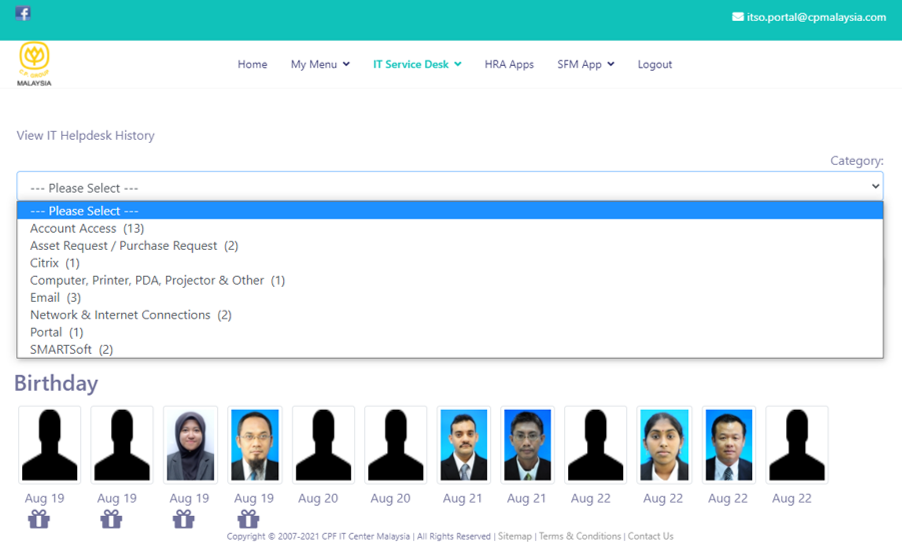
4) Report display based on Track Incident / Service Request or selected category
5) Click "Follow Up" button to know the latest update of the report
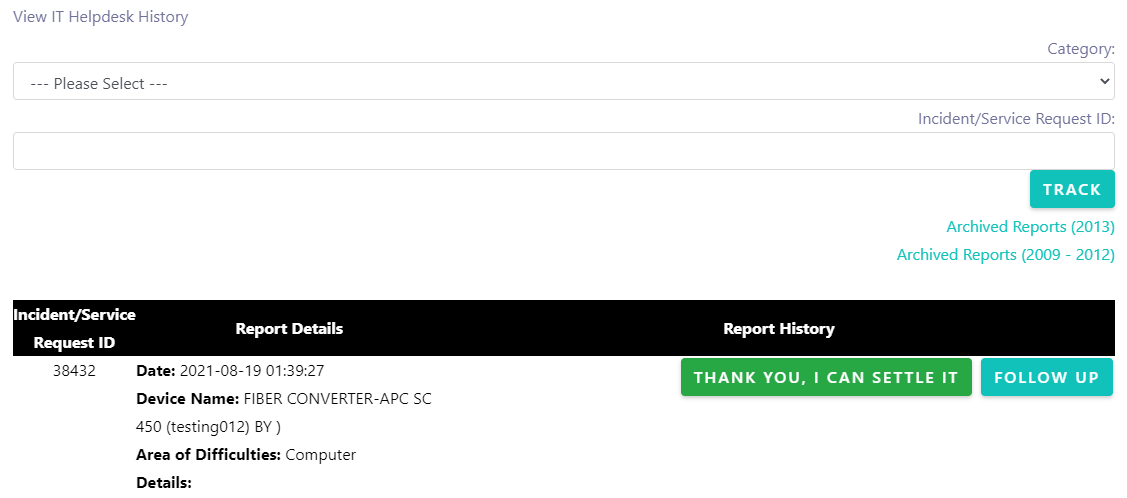
6) User received "Follow up" email