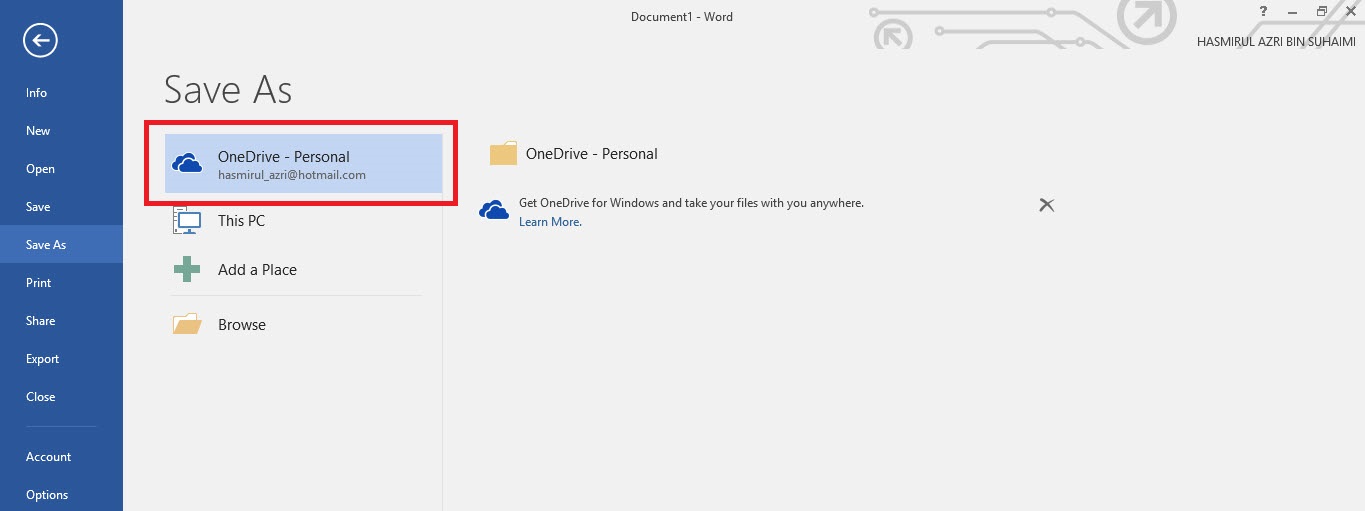Step 1: Create your workbook. When you're ready to share it with others, select Share in the top-right corner of the ribbon
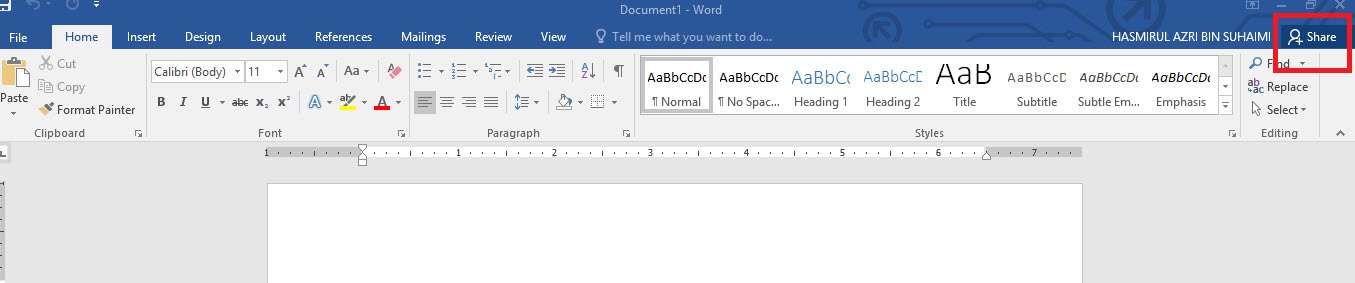
Step 2: Click Save To Cloud
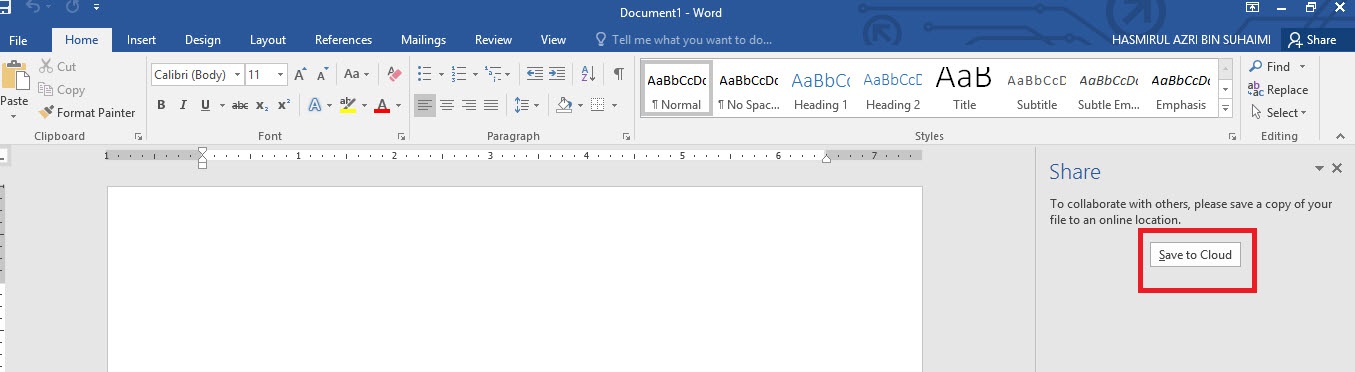
Step 3: Click One Drive Persona
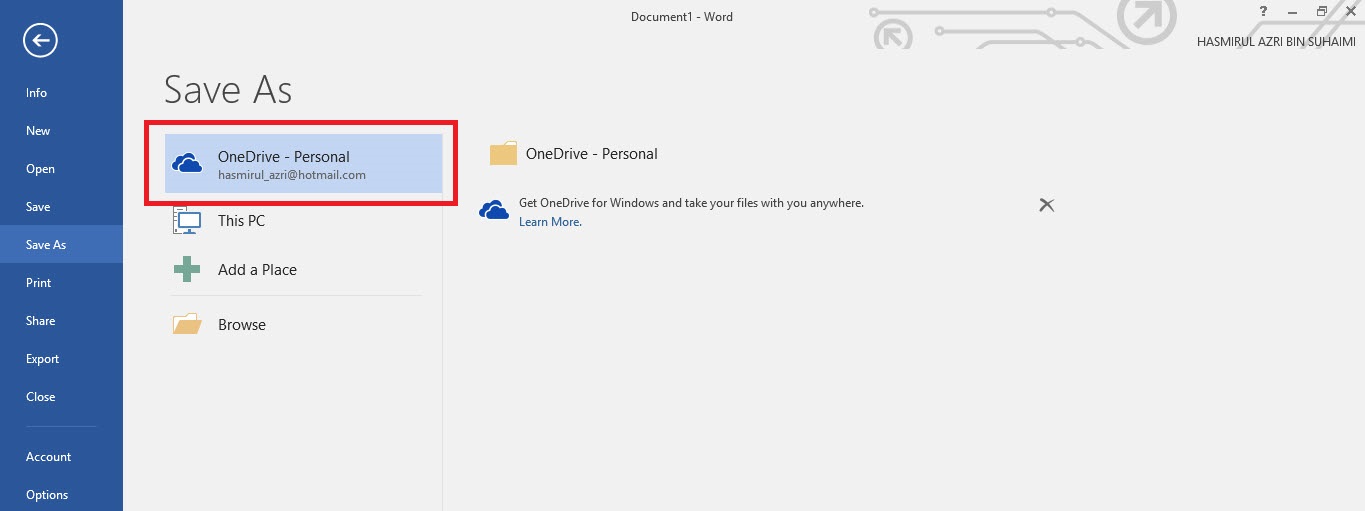
Step 4: Once your workbook is saved to a shared location, you can then invite others to work on it as well. In the text field under Invite people, enter the email address of the person you'd like to share to. If you already have the person's contact info stored, you can just enter their name.
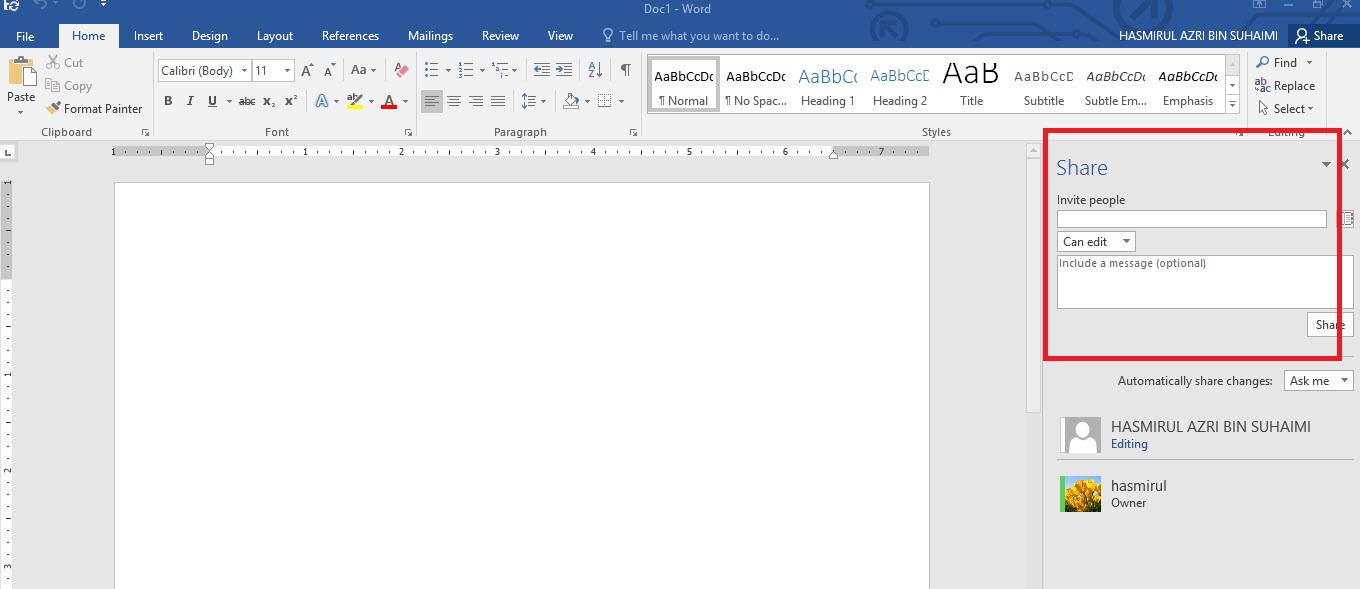
Step 5: Can view or edit to other user with same time
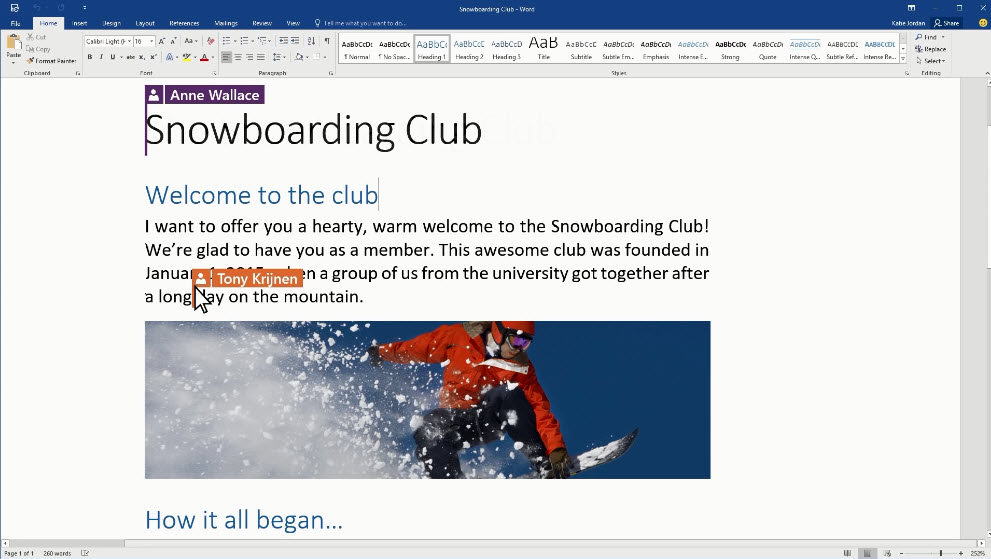
Step 4: Once your workbook is saved to a shared location, you can then invite others to work on it as well. In the text field under Invite people, enter the email address of the person you'd like to share to. If you already have the person's contact info stored, you can just enter their name.