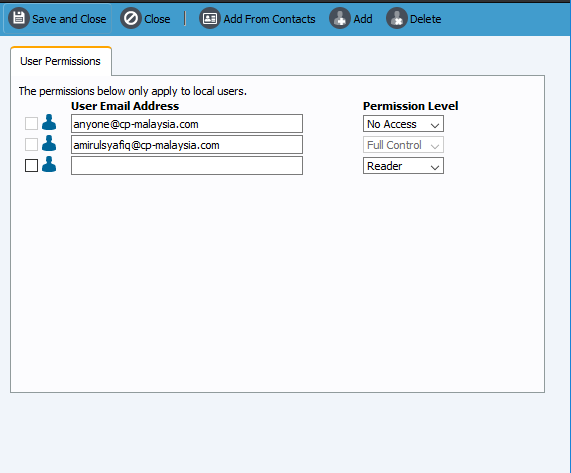Step 1: Right click at the created folder. Then click "Share Folder"
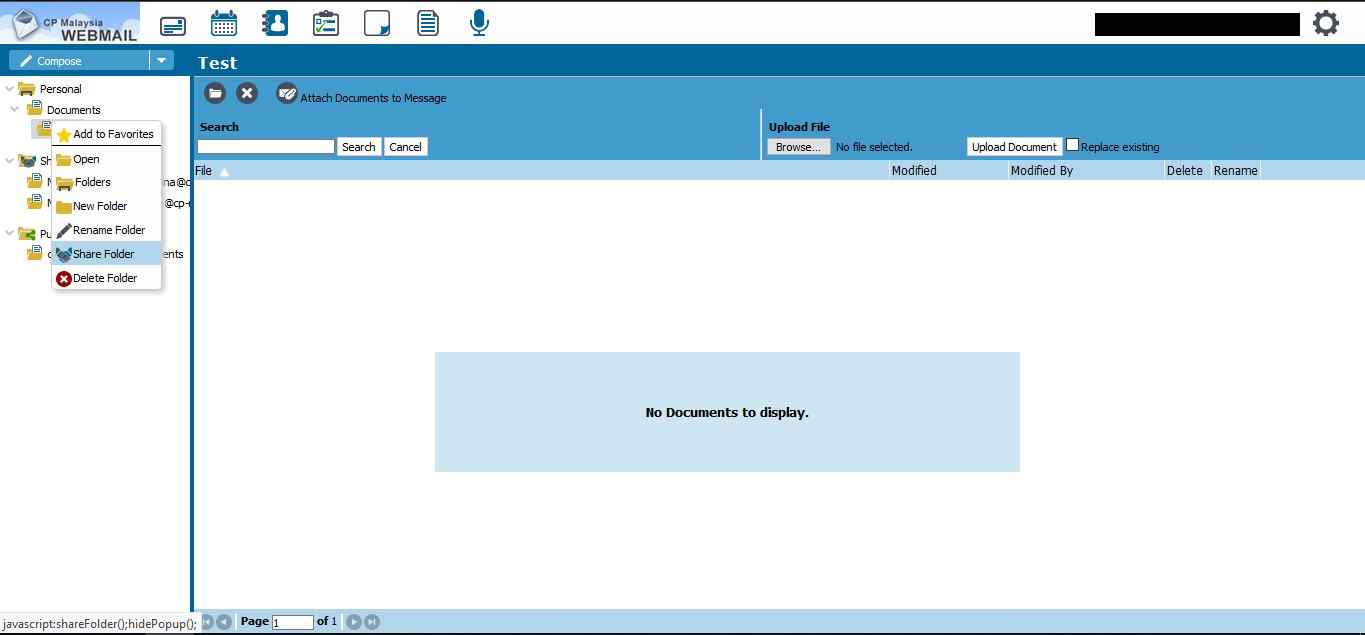
Step 2: Insert the email of users you want to allow access for this folder. Click "Add" to add another user. To allow the user to only read this folder, choose "Reader". To allow the user to read and edit this folder, choose "Full Control". Click "Save and Close"