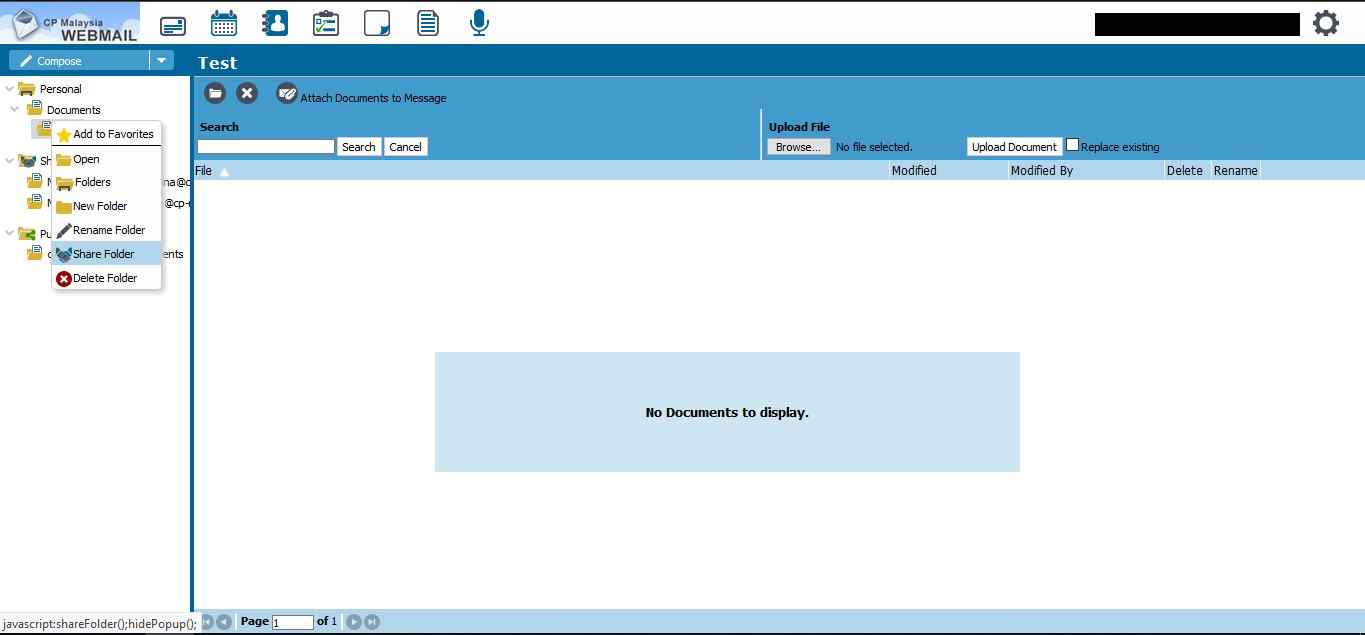Step 1: Open CP Webmail (mail.cp-malaysia.com) and login using your id.
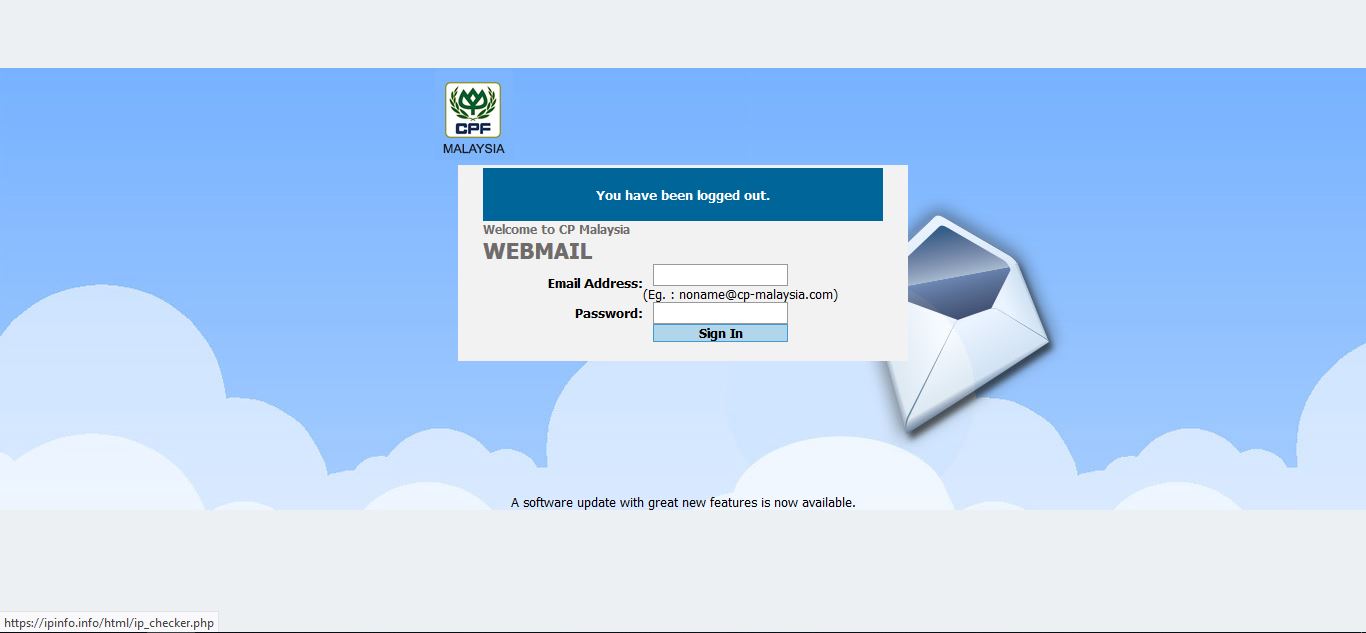
Step 2: Click document icon (in red box).
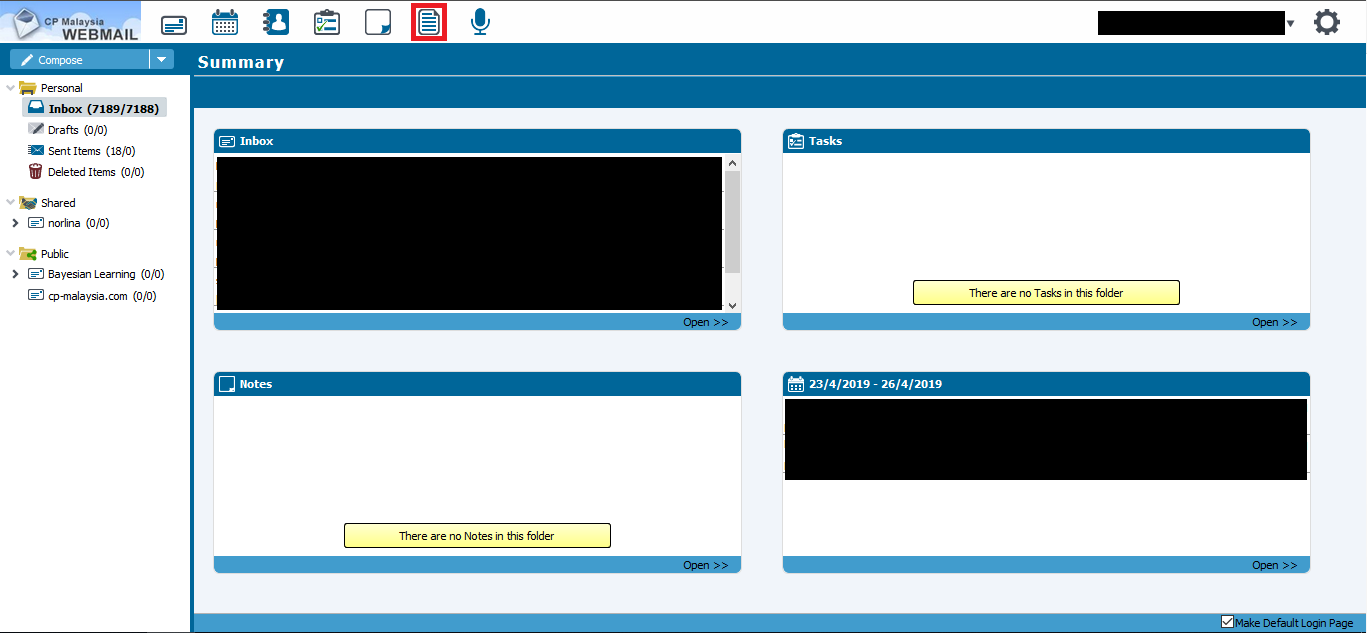
Step 3: Right click "Documents" and click "New Folder"
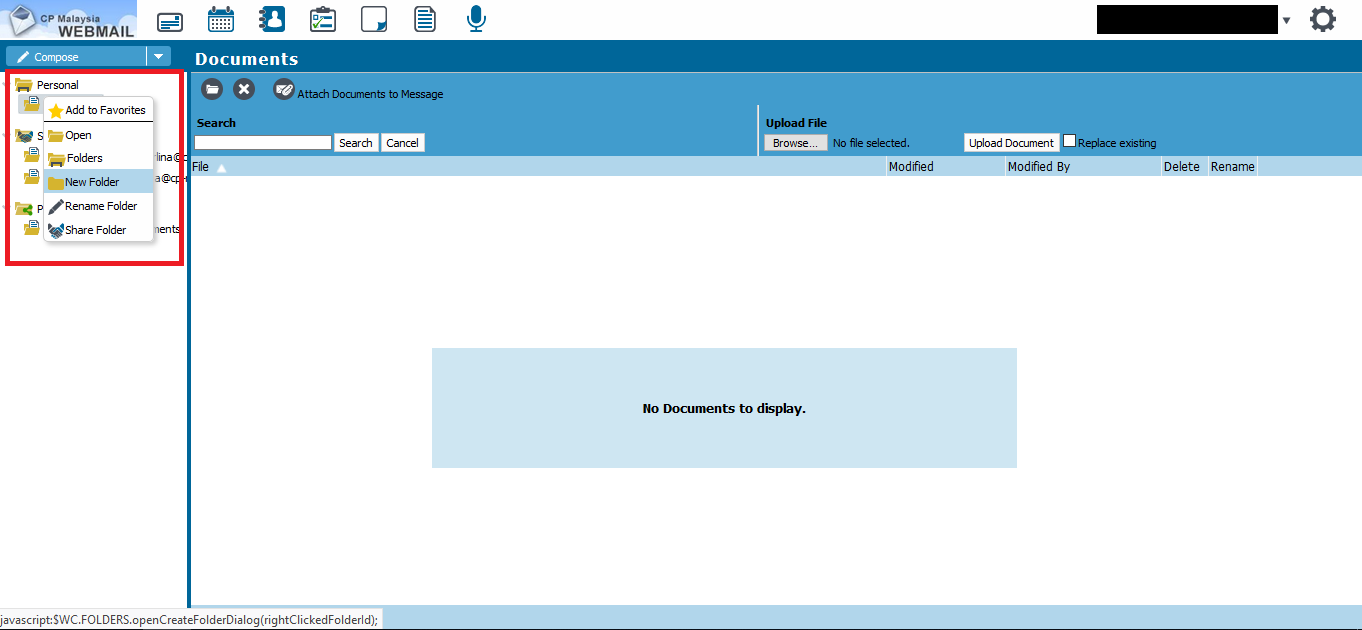
Step 4: Insert Folder Name. Then click "Save and Close"
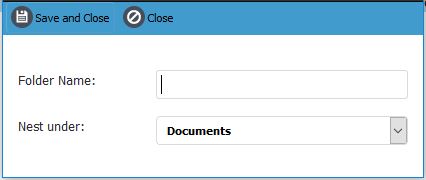
Step 5: Right click at the created folder. Then click "Share Folder"