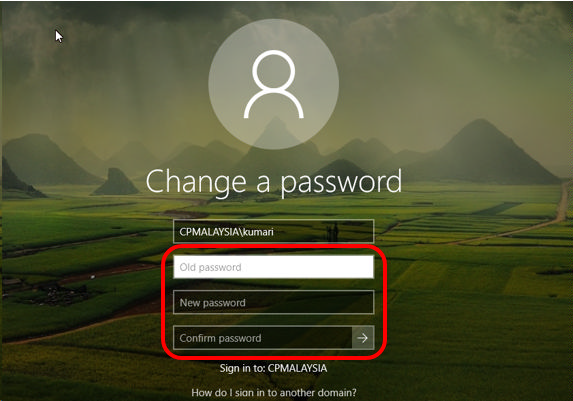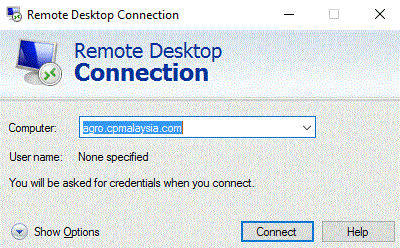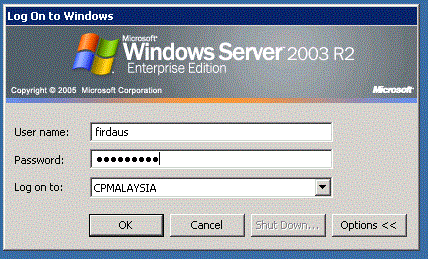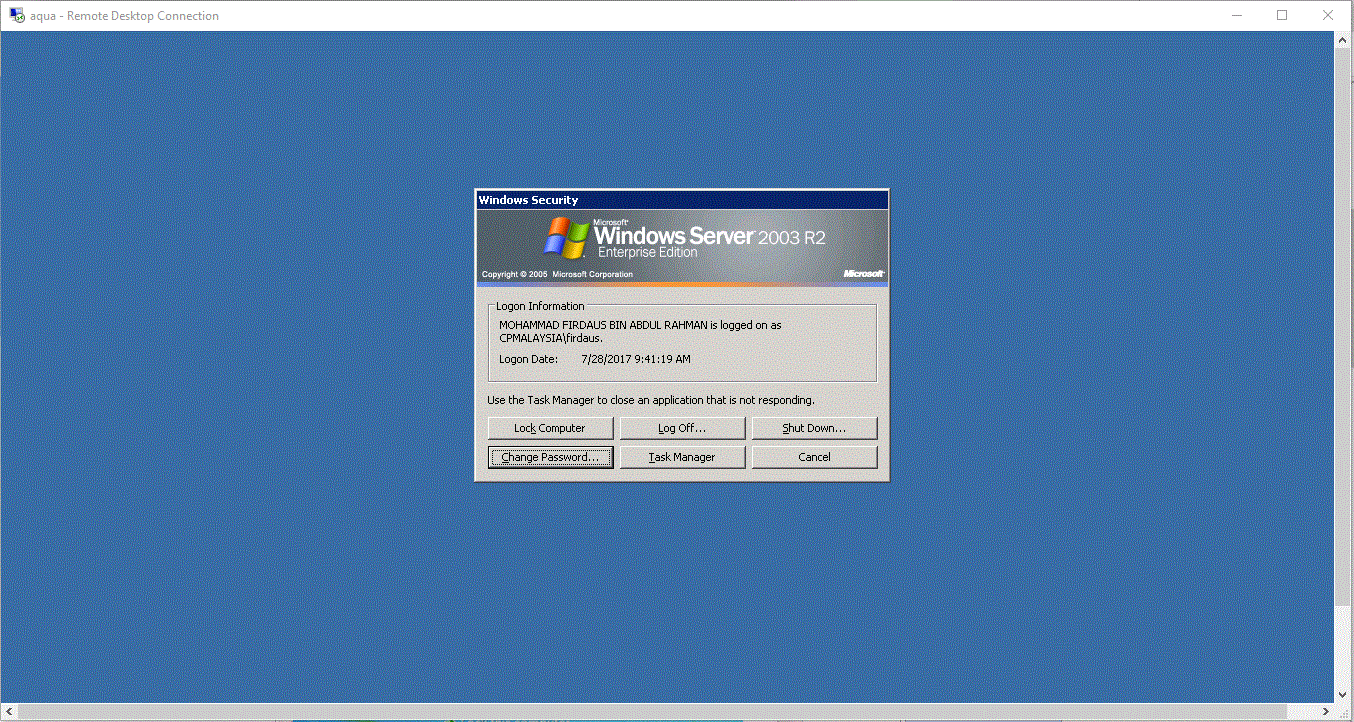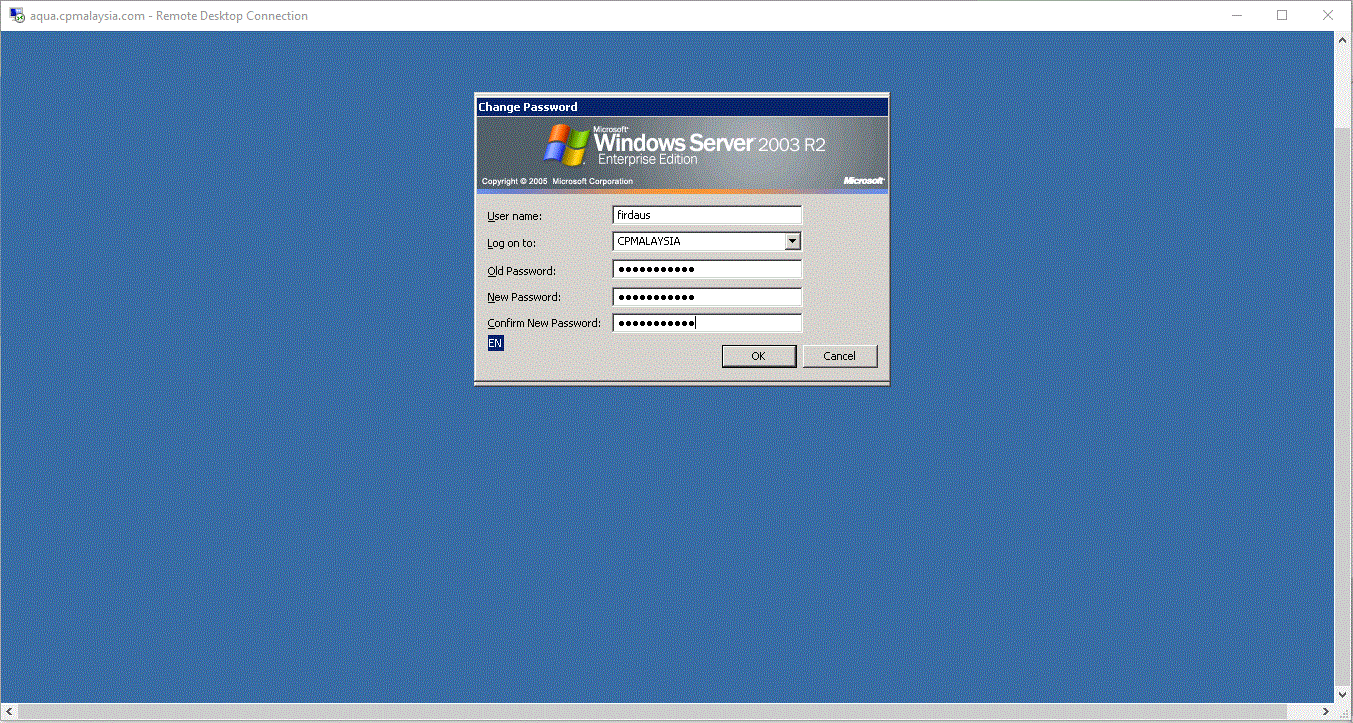|
Option 1. Local PC |
|||||||||
|
|
|||||||||
|
Step 1. To change password for computer, after sign in windows press on keyboard 'Ctrl + Alt + Del'. Same for Windows 7, Windows 8 and Windows 10. |
|||||||||
| Windows 7 | |||||||||
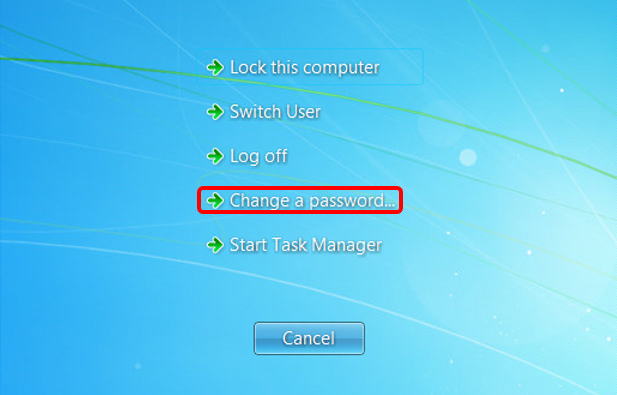 |
|||||||||
 |
|||||||||
| Windows 8 | |||||||||
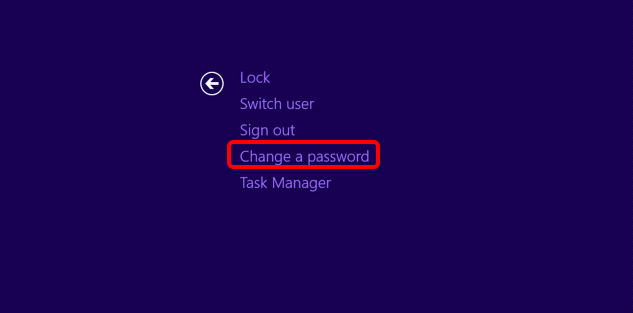 |
|||||||||
 |
|||||||||
| Windows 10 | |||||||||
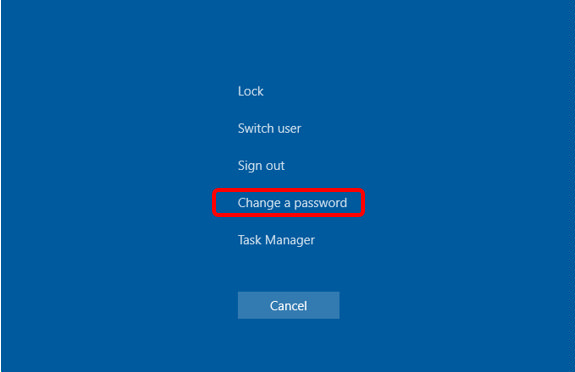 |
|||||||||
|
|
|||||||||
Option 2. Remote Desktop Connection Step 1. Go to remote desktop to any computer. Eg, agro.cpmalaysia.com, aqua.cpmalaysia.com and etc. Click connect. (Note : May use other computer to perform these steps)
Step 2. Key in your details and click OK.
Step 3. Press button on keyboard 'Ctrl + Alt + End'.
Step 4. Click 'Change password...' |
|||||||||
|
Step 5. Key in current password in 'old password' field. Key in new password in 'New password' and 'Confirm password' field. Password requirements: - 1.) Minimum 8 character – Example : "p a s s w o r d" and maximum 10 character. 2.) At least 1 special character - Example : @, # , $ 3.) At least 1 number – Example : 1 , 2 , 3 |
|||||||||
|
|
|||||||||
| Step 6. Click OK. |
Tech Highlights
Hits: 1042