- Go to ‘Start’ button and search ‘Remote Desktop Connection’.
- ‘Remote Desktop Connection’ windows displays.

- Enter ‘Computer’ using ’10.200.1.10’.
- Click on ‘Connect’ button.
- ‘Windows Security’ window displays.

- Enter ‘Password’.
- Click on ‘OK’ button.
- ‘Server’ desktop displays.
- Click on ‘Start’ button.
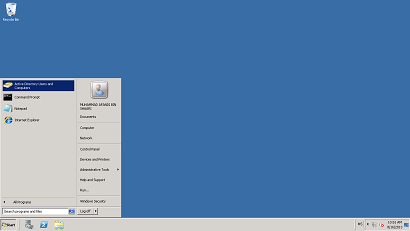
- Click on ‘Active Directory Users and Computer’ menu.
- ‘Active Directory Users and Computer’ page displays.
- Right click on 'cpmalaysia.com' and choose 'Find' menu.
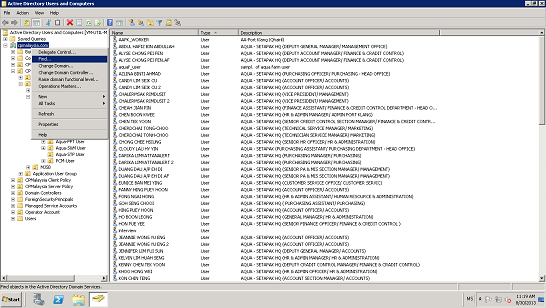
- ‘Find Users, Contacts and Groups’ window displays.
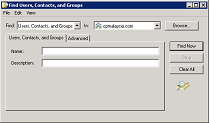
- Enter name of group and click on 'Find Now' button.
- Group name will display in 'Search results' box and double click on correct group id.
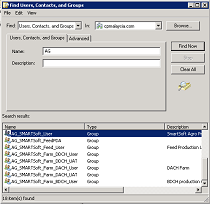
- ‘Group Properties’ page displays.

- Click on ‘Members’ tab and click on 'Add button.

- Enter 'User ID' and click on 'OK' button.

- Click on 'OK' button.
