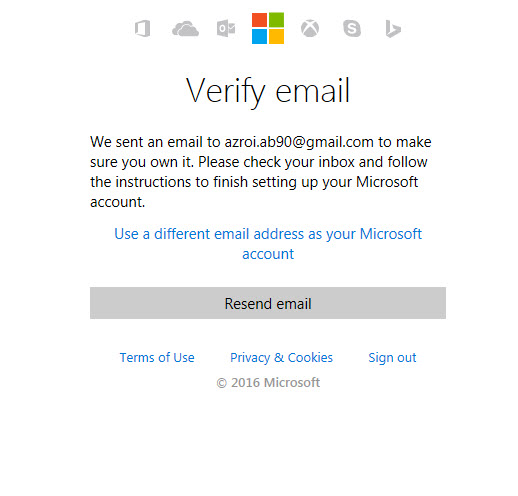1. Go to this link https://onedrive.live.com/about/en-us/ and click SIGN UP NOW
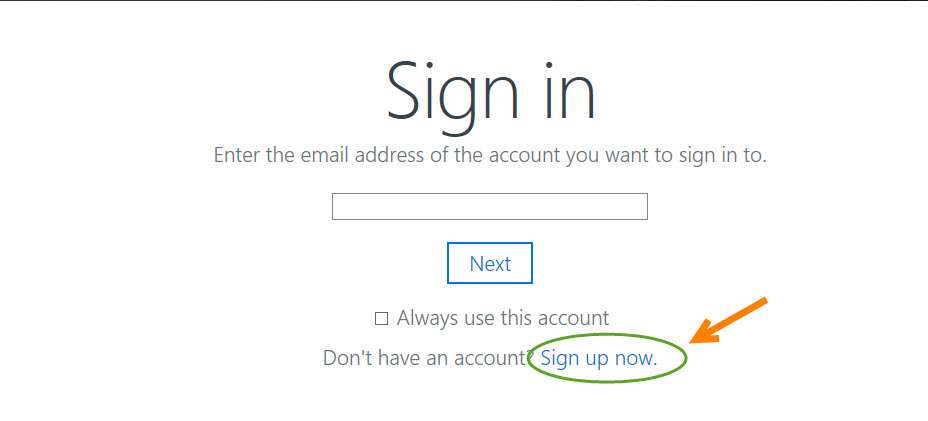
2. After click Sign Up, it will appear two choice, please select One Drive
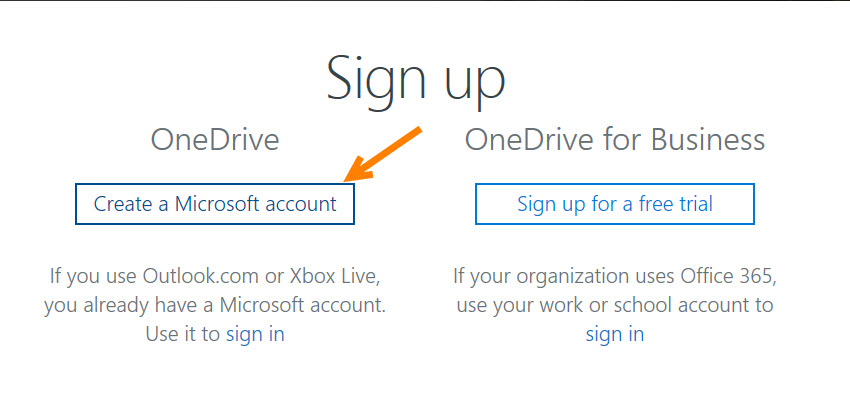
3. Please fill all the details ( email and password) and click Next
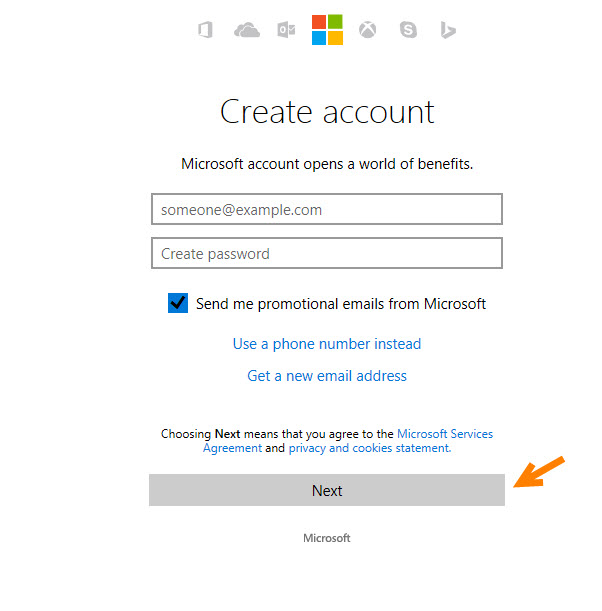
4. After fill all the requirement, microsoft will send to your email (register) for you to activated. After activated the email, you already have the Microsoft Account.