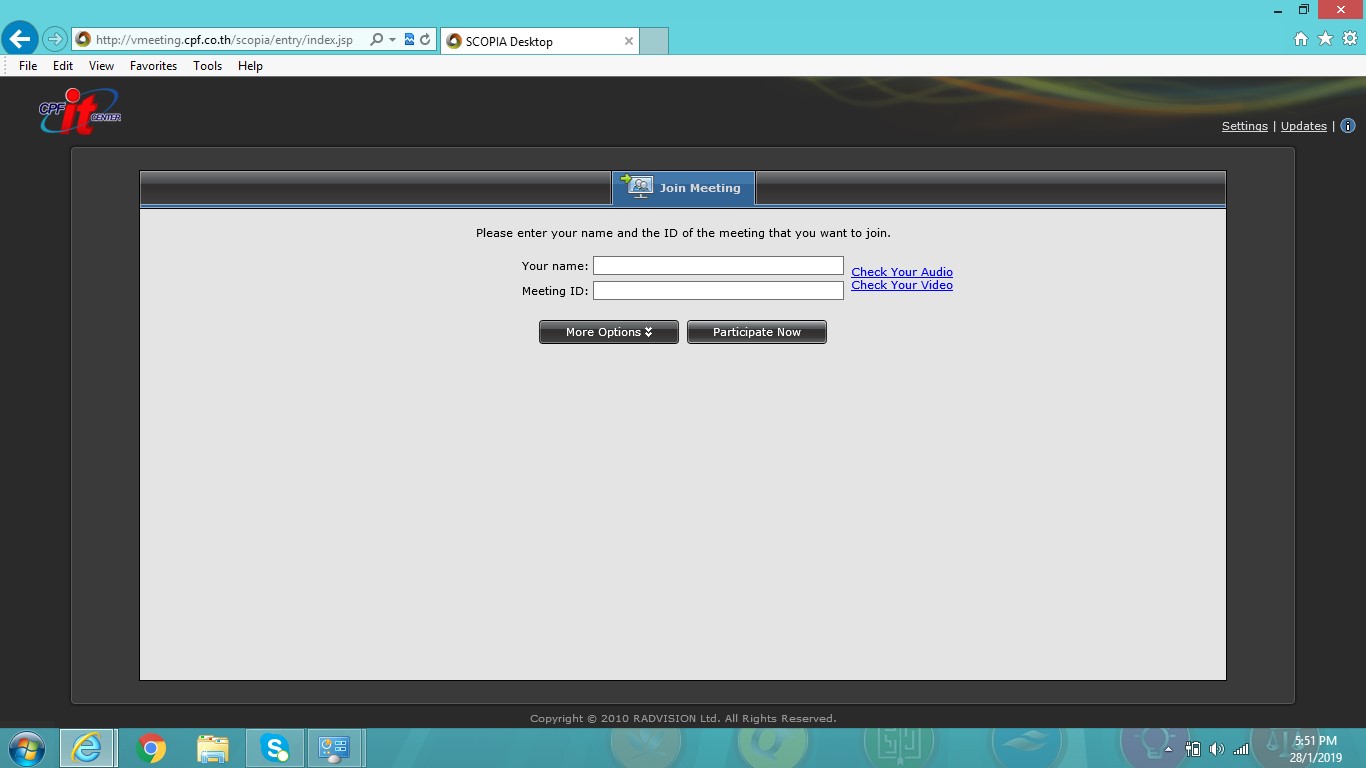1. Open internet explorer 11 browser and log into http://vmeeting.cpf.co.th/scopia/entry/index.jsp
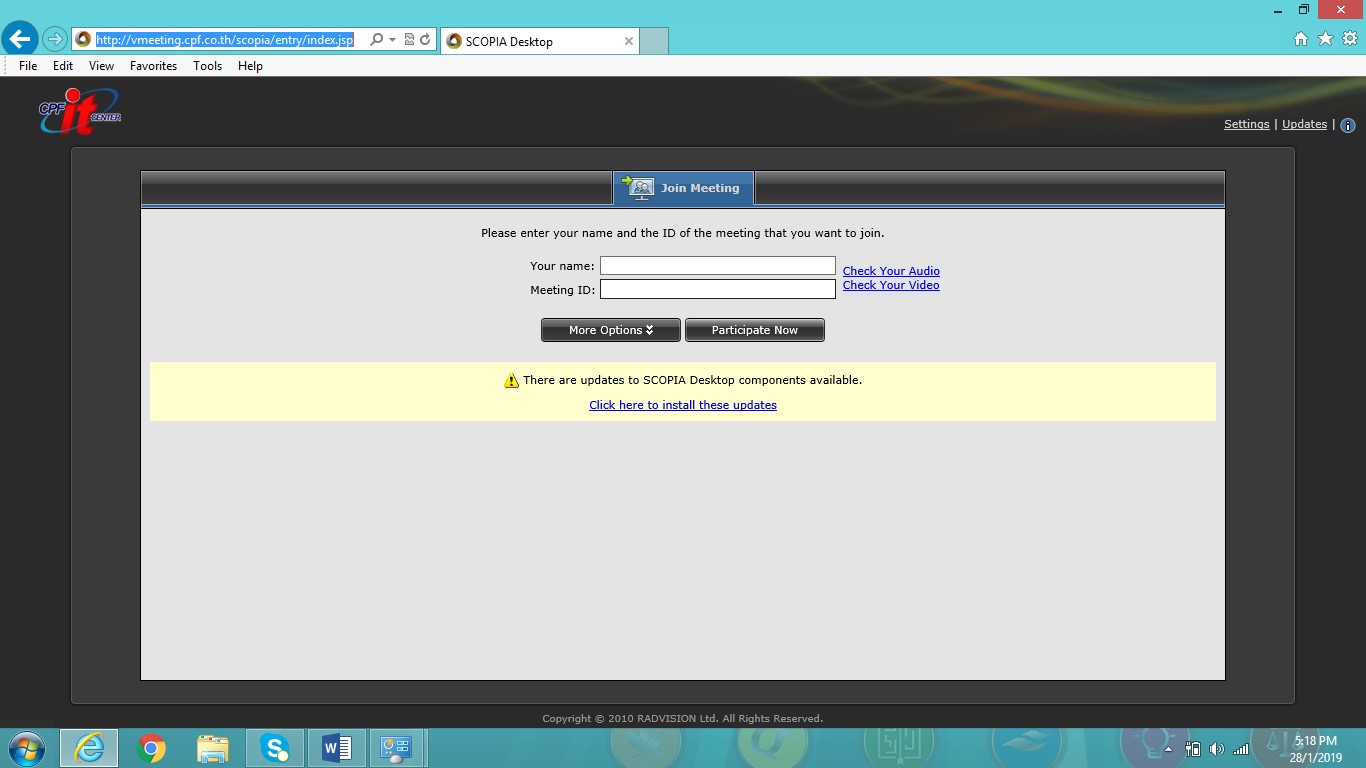
2. Go to Compatibility View Setting
On the Tools menu, click Compatibility View settings
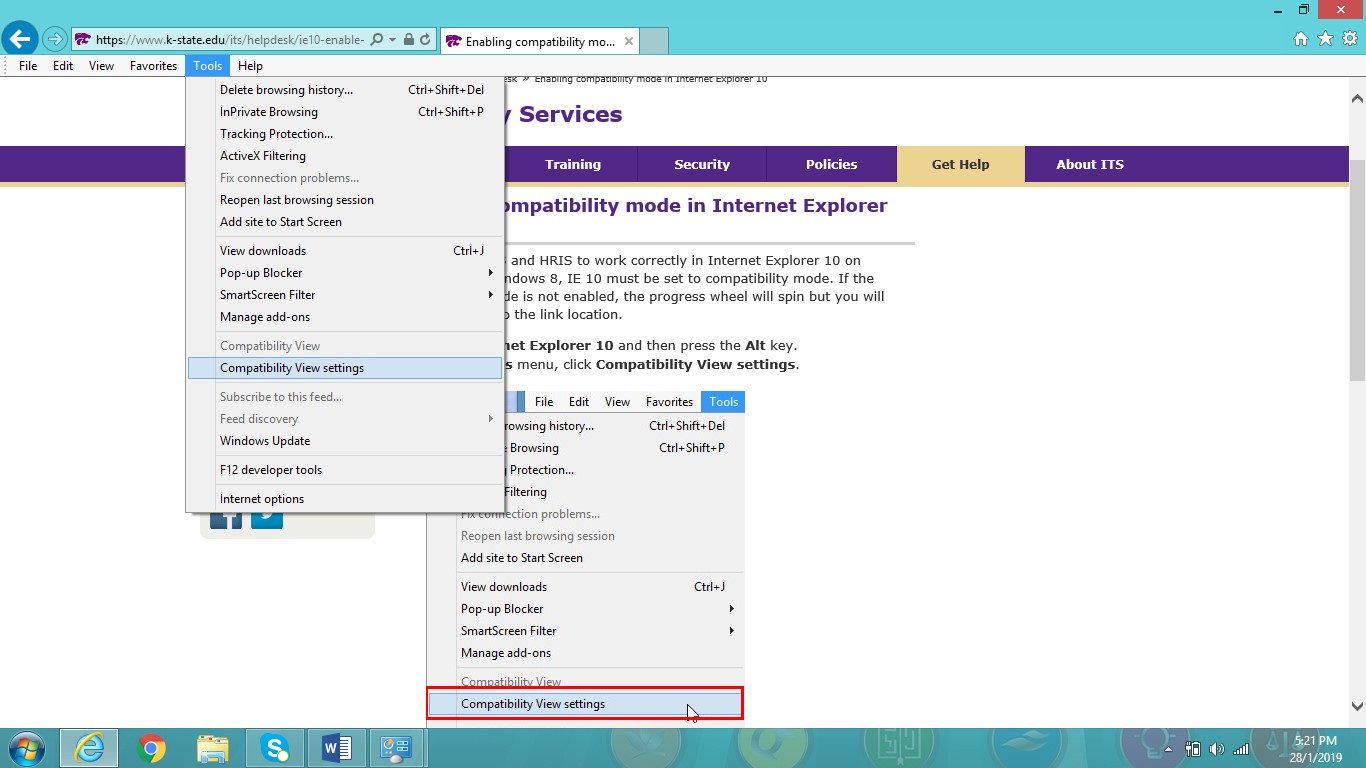
3. Add in cpf.co.th and then click Close.
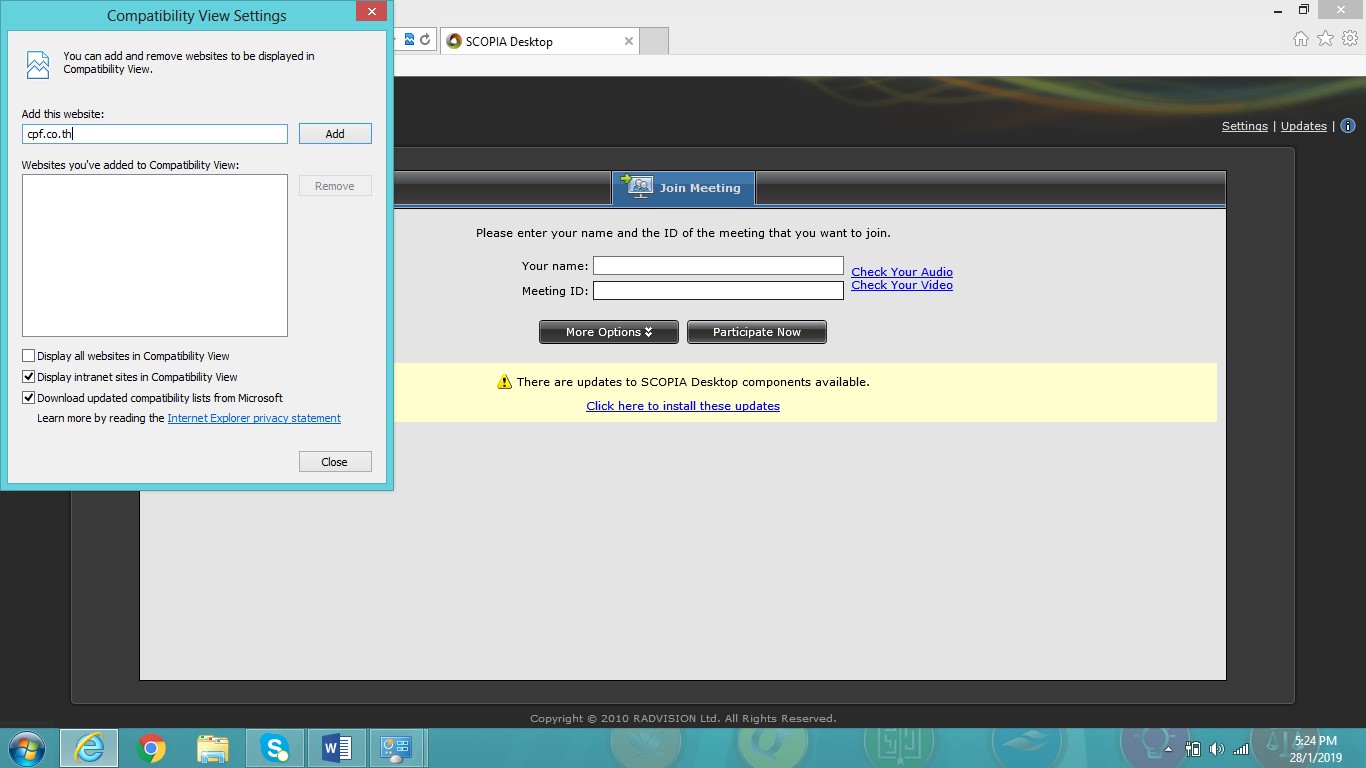
4. Click on Click here to install these updates
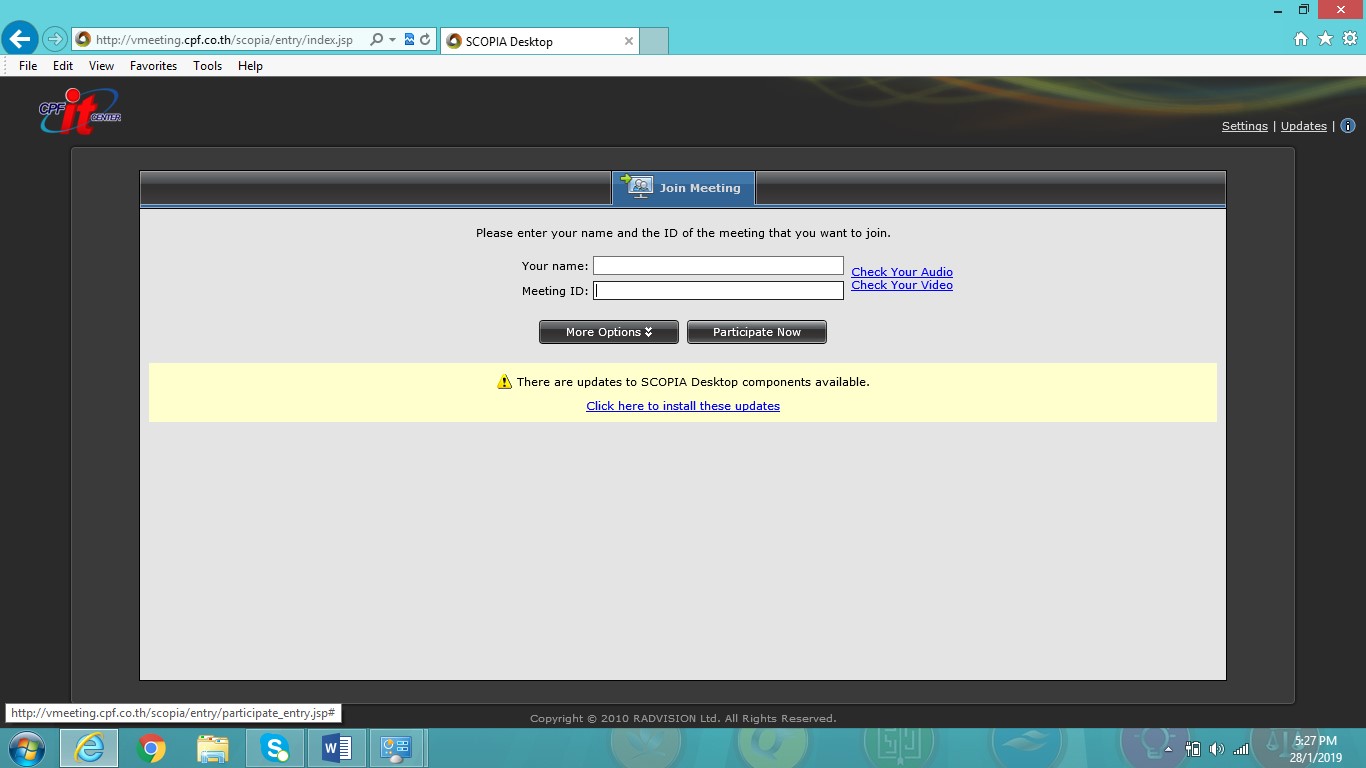
5. Download install Scopia Desktop Install Manager
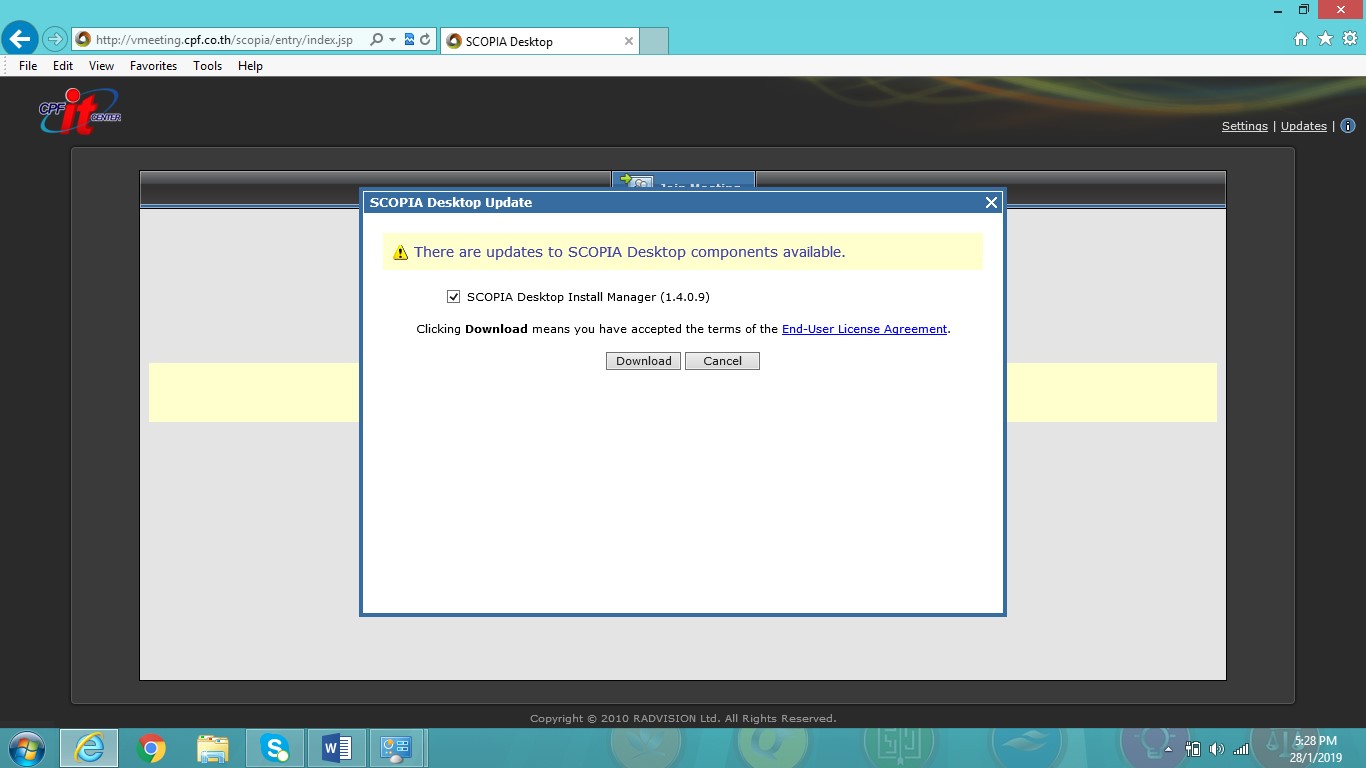
6. Run MgrInst.exe
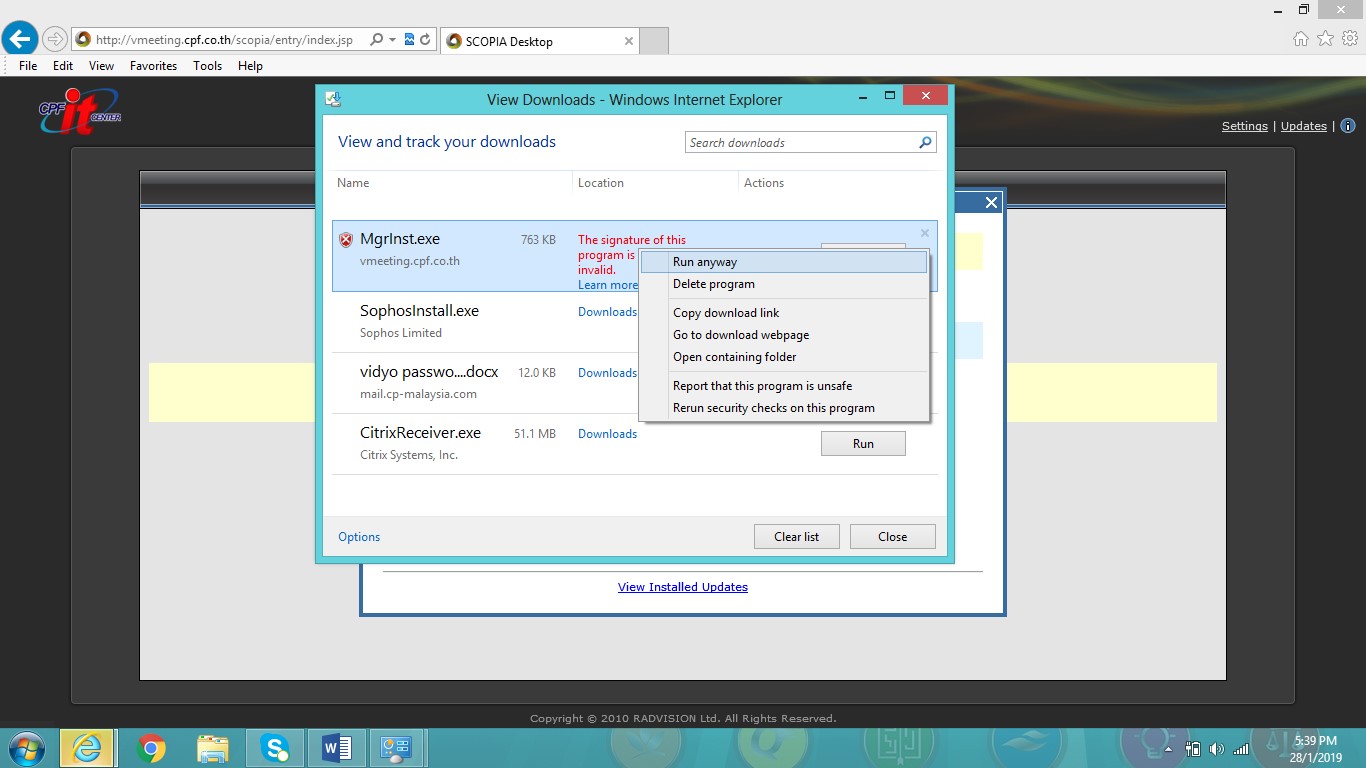
7. Install Conference Client (7.12.0.179)
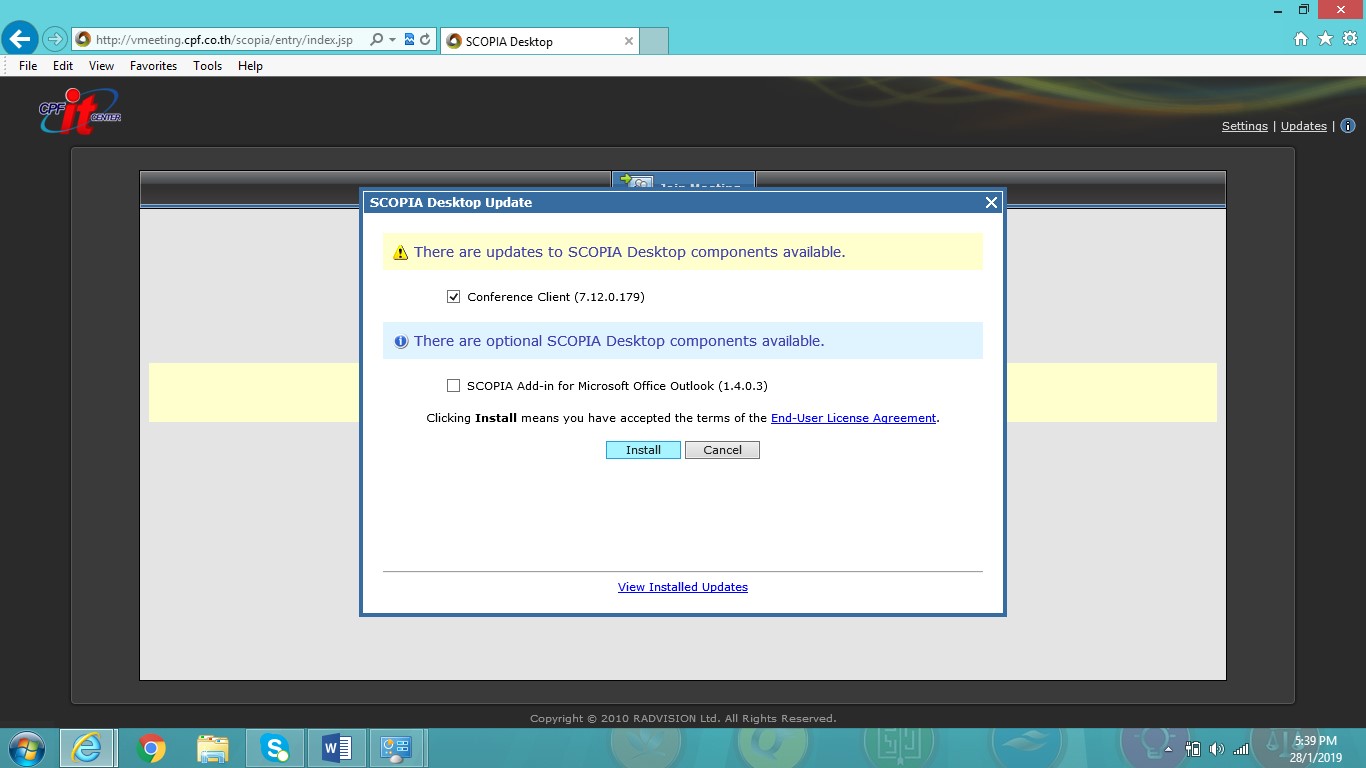
8.
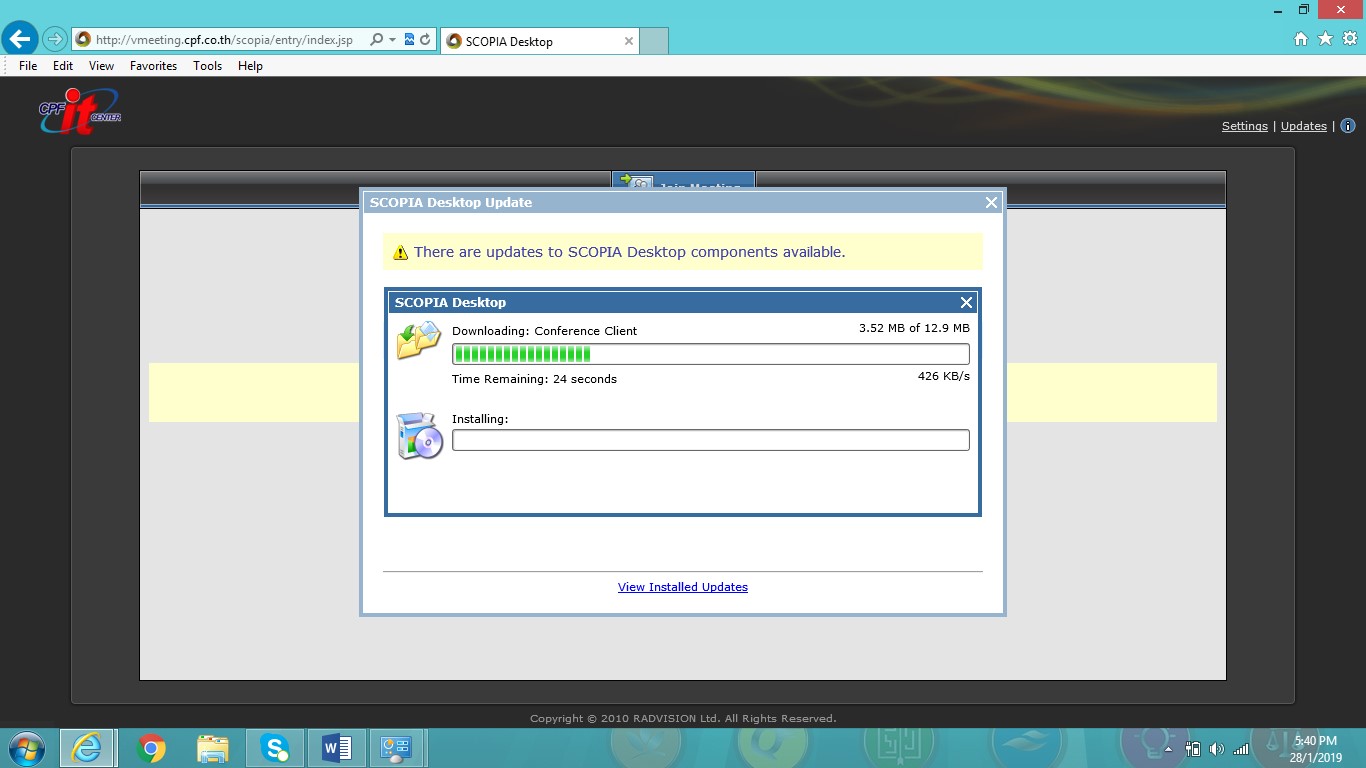
9. Click close when All updates to Scopia components are installed
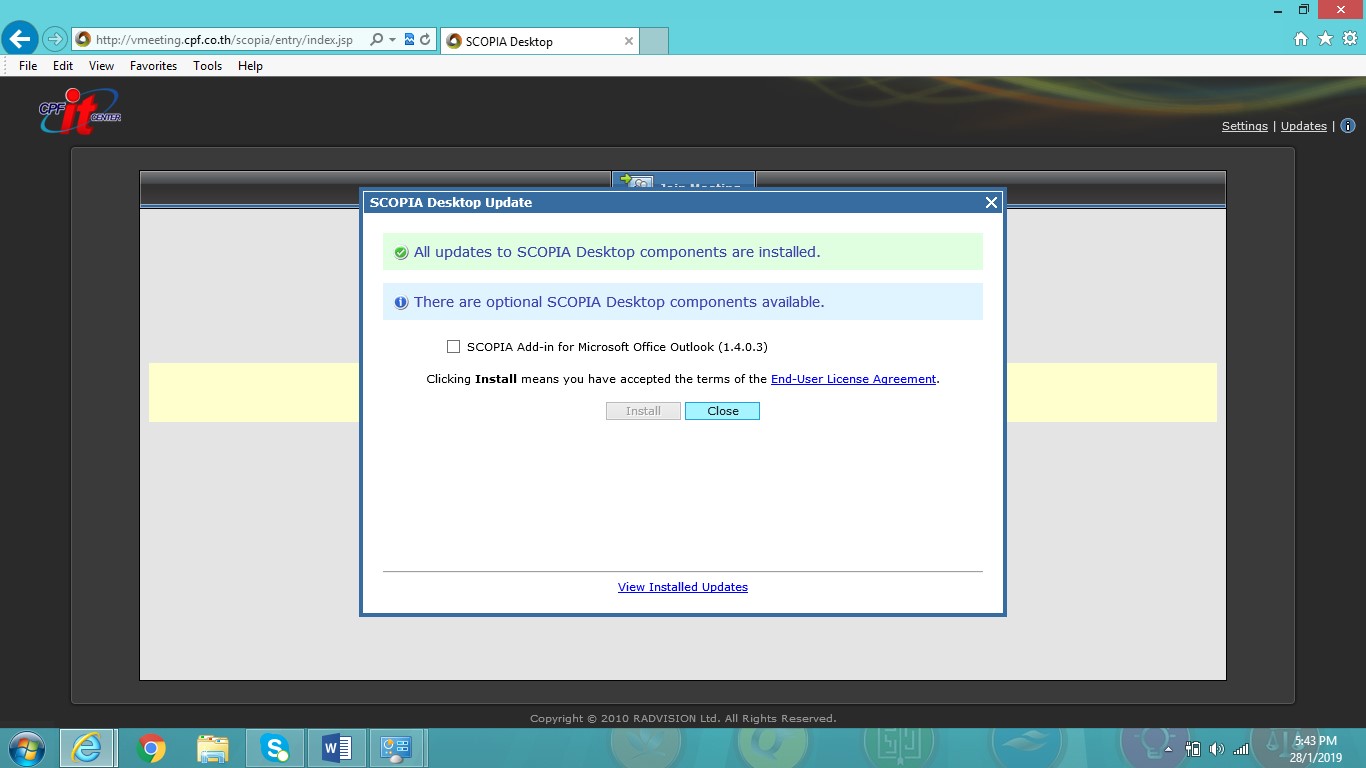
10. You have completed install vmeeting.