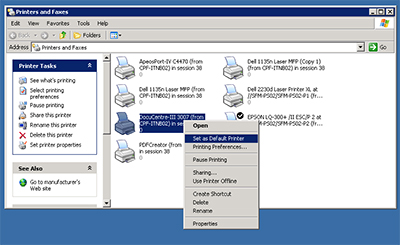In Local computer:
Step 1: Click 'Start' > 'Devices and Printers'.
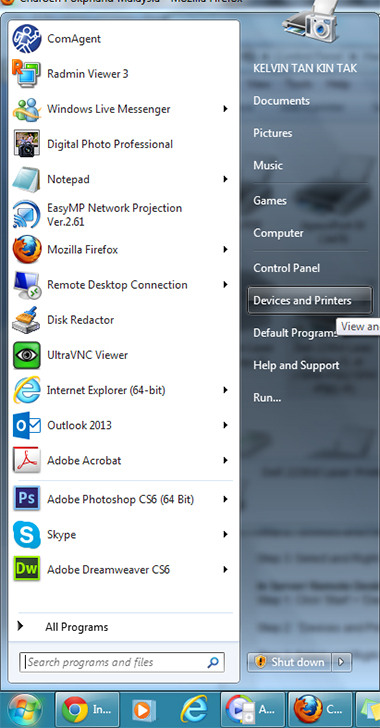
Step 2: 'Devices and Printers' window displayed.
Step 3: Select and Right click on the printer for set default. Click 'Set as default printer'.
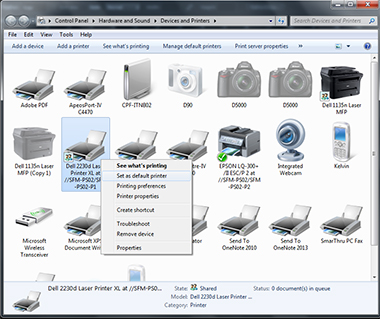
In Server/ Remote Desktop/ System:
Step 1: Click 'Start' > 'Program' > 'System Config' > Printers and Faxes'.
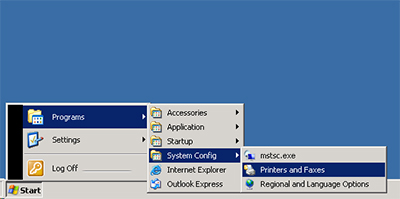
Step 2: 'Printers and Faxes' window displayed.
Step 3: Select and Right click on the printer for set default. Click 'Set as default printer'.