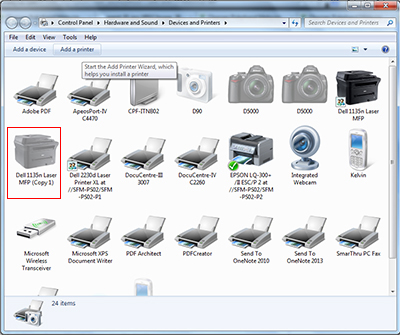Step 1: Click 'Start' > 'Control Panel' > 'Devices and Printers' > 'Add a printer'.

Step 2: On 'Add Printer Wizard' window, select 'Add a network work, wireless or Bluetooth printer'. Click 'Next' button.
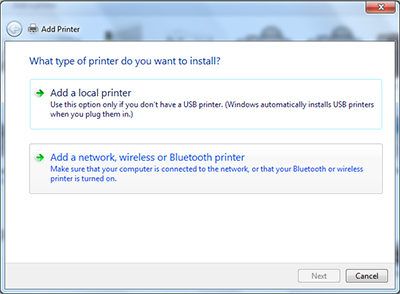
Step 3:. If the printer not in the list, check 'The printer that u want isn't listed' radio button. Click 'Next' button.
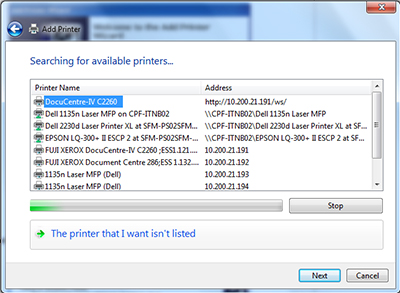
Step 4: Check 'Select a shared printer by name (or to browse for a printer, select this option and click next):' radio button. Then, enter 'Computer Name' or 'IP Address' and follow by 'Printer Share Name'. (Example : '\\cpf-it03\Dell 1135n Laser mp'. Click 'Next' button.
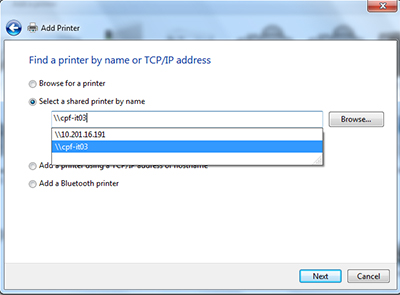
Step 5: Select 'Manufactory' and 'Printer'. Click 'Finish' button. If cannot find the driver in the list, click 'Have Disk' to browse the driver file location. Select printer drive and click 'OK'.
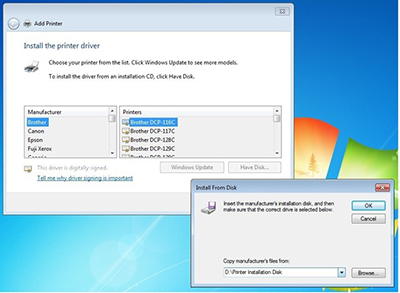
Step 6: Printer Added in your computer