Step 1: Right click on wireless icon and click “Open Network and Sharing Center”
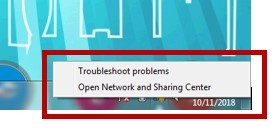
Step 2: Click on “Manage wireless networks”
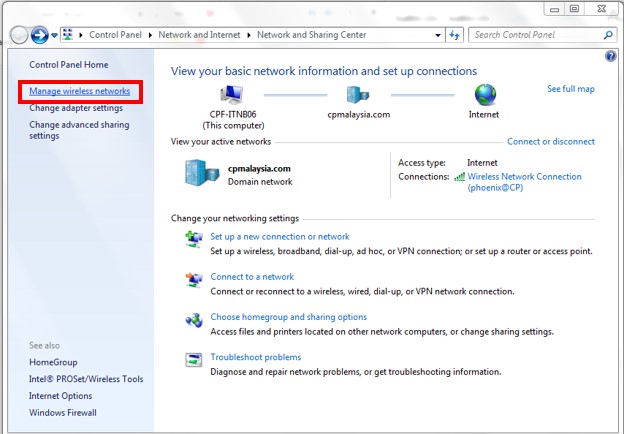
Step 3 : Select the SSID want to remove. Then click “Remove”.
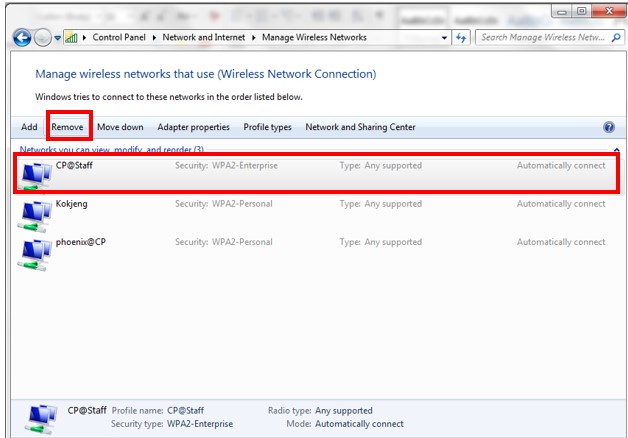
Step 4: Follow the manual connect wireless SSID: CP@Staff to connect back to wireless.
