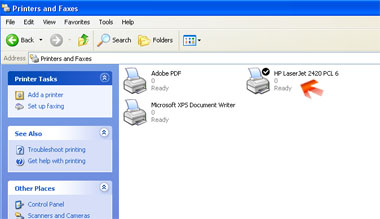Before you add the printer, kindly obtain the following information :
- ‘Computer Name’ or ‘IP Address’ of the network printer
- 'Share Name' of the network printer
1. Click 'Start' > 'Control Panel' > 'Printer and Faxes'.

2. On 'Add Printer Wizard' window, click 'Next' button.
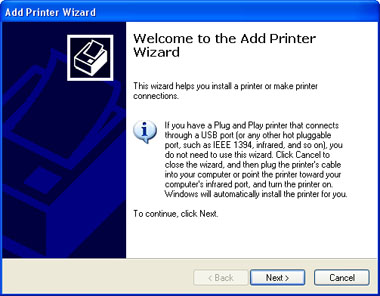
3. Check 'A network printer, or a printer attached to another computer' radio button. Click 'Next' button.
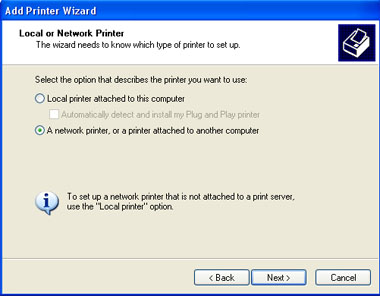
4. Check 'Connect to this printer (or to browse for a printer, select this option and click next):' radio button. Then, enter 'Computer Name' or 'IP Address' and follow by 'Printer Share Name'. (Example : '\\SFM-ACC04\HP LaserJet 2420 PCL6'. Click 'Next' button.
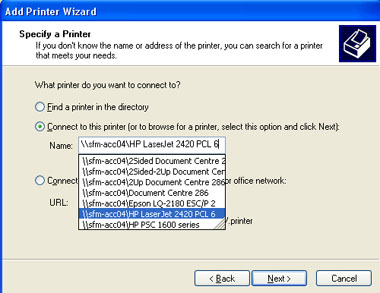
5. Check 'Yes' radio button. Click 'Next' button.
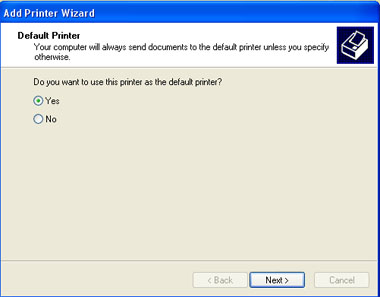
6. Click 'Finish' button.
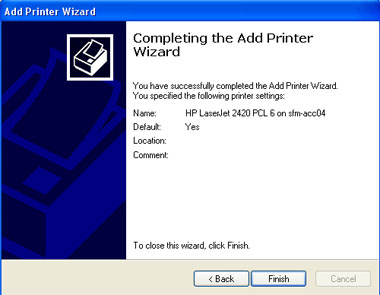
7. Finally, the printer is ready to use.